As you know, for ENG 112, the citation style you’ll be using is the MLA (Modern Language Association) style. Your textbook has a lot of good information about using MLA citations, but there have been some updates on the use of MLA since the textbook was printed. My recommendation would be to break down and buy the official MLA handbook, if you haven’t already. At the very least, you’ll need it for this course, as well as ENG 113. Depending on how far you’re planning to go with your college education, you may need it in even more future courses. No single website I’ve found has addressed each prospective citation issue you will encounter, so having the official handbook really does come in handy, especially in a course like this one where citations play such a big role in your ultimate grade.
Okay, now that I’ve gotten that out of the way, here is a quick run-down of some of the most common citations you’ll use. For the sake of this entry, I am creating two fictional authors: Allen and Seaver. I’ll use their name in the citations so that you can see how different things are formatted!
The biggest change has been in the way you format titles in citations. In the textbook, it says that you underline book, publication, and/or database title. In the new revision, though, these items are now italicized.
If you want to cite the same information from more than one source, the in-text citation would look like this: (Allen 98; Seaver 62). Allen and Seaver are the two individual sources; the following numbers are the page numbers the information is located on. If the source doesn’t have page--for instance, if it’s a webpage--you wouldn’t include page numbers. I personally found that many sources offered the same recommendations. However, if you cite too many sources in one place, it can be distracting, so probably attribute information to no more than two or three sources. You need at least 6 separate sources for your paper, so if two articles contain the same information, but the first article has a lot of good information and the second only has one or two good points, cite the second article. Cite the first article (with more information) to back up a different point.
If an author of an article is quoting someone else, and you want to use the quote, you would use this: (qtd. by Seaver 2). Seaver is the author of the article that you read; you may want to include the name of the original source within your essay ("Allen said…").
The last thing I’ll include here is how to cite media formats. Okay, so this isn't quite as commonly used, but it could be helpful. Sometimes it's enjoyable to include a little variety in your paper. It can demonstrate the relevance of your topic, and it may help your audience (and you, for that matter) relate to it a little more. So here are two different common media formats that you may find helpful. (For these, I'm going to use real titles, just to make it easy.)
If you’d like to cite a movie, you would use this format: Movie Title. Director. Lead Performers. Distributor, year of release. Media format.
It should look something like this:
Twilight. Dir. Catherine Hardwicke. Perf. Robert Pattison and Kristin Stewart. Summit, 2008. Film.
For a CD, you would use the format: Artist or group. Title. Additional performers. Manufacturer, year of release. Type of media.
So your finished entry should look like this:
Timberlake, Justin. Justified. Jive, 2002. CD.
If there are additional performers on the CD in addition to the "headlining" artist or group, you would add them as "Perf." after the CD title.
For parenthetical citations for either of these formats, I usually use whatever the first word of the citation is. (For example, Twilight.) That way, when looking at the alphabetical "Works Cited" list, my reader can immediately find that entry. However, please ask your professor. I was unable to find any conclusive information for parenthetical citations of media, so the way I do it may not be correct!
Keep in mind that you’ll want to cite anything that you refer to in your paper. So even if you fleetingly reference Slumdog Millionaire (as I did once), it needs to be cited. I haven't referenced movies very frequently, but movies can be used to demonstrate cultural stereotypes or pop culture status, as can music.
Wednesday, March 24, 2010
Thursday, March 4, 2010
Working with ANGEL / HTML tips
In this post, I'm going to address a frustration that I've experienced frequently when taking online classes: working with ANGEL. In this particular post, I'm going to address issues I've had with posting material, and I'm going to give you some tips on how to bypass these issues. There are three sections to this post: previewing your post, writing HTML, and posting as HTML. (To view the larger version of any pictures in this entry, just click on the picture.)
When I write any sort of material, I first write it into a word processor; then I copy and paste it into the discussion post. This is especially important in some ENG 112 discussions, such as posting your research outline. While you are able to attach documents to your post, sometimes it is easier for your classmates if you post the content directly into the post. Much of the time, though, it seems like the ANGEL elves take what I write, skew it in random ways, and post it. Once, one of my posts appeared completely in bold; another time, it took my two leading paragraphs and placed them at the end of my post! The ways in which ANGEL (mal)functions seem to have no rhyme or reason.
If this has happened to you (or if it happens to you in the future), you do have options for preventing or fixing these issues.
First things first: once you've copied and pasted your post into the forum, before you send, preview the document to see how it will appear. At the end of the toolbar (on the right), there is a small triangle.

Once you click the triangle, you'll see a drop-down list. The last option on this list is "Preview."
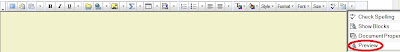
It will open a new window to show you what your post will look like. Read over it carefully; if everything is in place, then go ahead and post it.
However, if something is not right about it, you can edit the HTML. I know this sounds intimidating, but I'm going to try to help you with this part! HTML, as you may know, is one of the languages of the Internet. Every webpage you see was written in HTML to make it look the way it does. Using certain codes, you can get the results you want.
Before we start: if you find that you're not comfortable using these codes -- if they seem too weird -- you don't need to. Professors understand that ANGEL can be a pain, so if you post something and it doesn't look right, your professor will probably work with you. Also, you can attach any important documents to your post so that people can see correct formatting. I'd recommend attaching a .doc file; usually everyone is able to open that type, regardless of what program they may be using.
I recommend that you work with the HTML codes in a document first. I'll show you in a bit how to paste them into your post in a way that, hopefully, they will not get messed up!
Another quick note: once I show you where and how to use the codes, you can copy and paste them from this page into your document; just replace the text I've used with whatever text you want to use. (Because it'd look weird to submit a discussion post that just says "new paragraph" over and over. :-))
First, here are the codes you will be working with:
To create a new paragraph: <p> </p>
To create a line break: <br>
To make text show in bold: <b> </b>
To make text show in italics: <i> </i>
To make text show as underlined: <u> </u>
In order for you to be able to see the code and placement, I'm making the code visible to you. In an average post, anything in code (that is, between the brackets) will not show.
To create a paragraph, surround the paragraph with this: <p> </p>. This is what your paragraph will look like in your document:
<p>[new paragraph]</p>
<p>[new paragraph]</p>
The first <p> begins a new paragraph; the ending </p> says that the paragraph is over. If you place this code around each of your paragraphs, it will automatically put a space between your paragraphs. It is not necessary to put spaces in between the brackets and the beginning of your text. (I don't know why this is; I just know it works!) When you publish your post, the code won't show; your post will look like this:
[new paragraph]
[new paragraph]
The next code is a line break. This is for if you want to begin a new line, but not a new paragraph. The code is this: <br>. Just put it at the end of any line, and when your post shows, the following text will "jump" to the next line. For example, this...
Break<br>
dance!
...will look like this...
Break
dance!
Next up, how to make some text bold. I'm not sure if you'll need this for any particular reason, but just in case you do, here it is. The code for bold is similar to the one for paragraphs in that it has a beginning and ending code. It is <b> </b>. Instead of putting it around the paragraph, though, you only put it around the text you want emboldened. Again, an example:
Bada bing, bada <b>bold</b>!
will become:
Bada bing, bada bold!
For italics, the code is similar to the above; you'll sandwich any text you want italicized between <i> </i>. For example:
You are <i>awesome</i>!
will automagically become:
You are awesome!
Next up, underlining. Similar to the above, the underlining tags going around the text you wish to underline. The tags are: <u> </u>. And of course, though I'm sure you probably know by know, here's an example:
Zip a dee <u>do dah</u>...
will show as...
Zip a dee do dah...
Using these codes around different areas of your text, you can format a basic post.
"But how do I post it?" you ask. This part is relatively simple. Go to the discussion forum and click "New Post" as you normally would. In the Angel toolbar, right next to the little triangle we were working witrh earlier, there's an icon that has a small sheet of paper.

Click that, it will take you to the HTML source. Copy the coded document you've written, and paste it into the box. Then click the source icon again (the little sheet of paper); this will take you back to regular formatting and toolbar. Follow the procedure for previewing your post. Hopefully, it will look okay. If it still doesn't look right, post it as best you can, and then e-mail your professor about what to do. (Posting the material will show that you have done the work; your professor can decide whether to leave it or delete it.)
When I write any sort of material, I first write it into a word processor; then I copy and paste it into the discussion post. This is especially important in some ENG 112 discussions, such as posting your research outline. While you are able to attach documents to your post, sometimes it is easier for your classmates if you post the content directly into the post. Much of the time, though, it seems like the ANGEL elves take what I write, skew it in random ways, and post it. Once, one of my posts appeared completely in bold; another time, it took my two leading paragraphs and placed them at the end of my post! The ways in which ANGEL (mal)functions seem to have no rhyme or reason.
If this has happened to you (or if it happens to you in the future), you do have options for preventing or fixing these issues.
First things first: once you've copied and pasted your post into the forum, before you send, preview the document to see how it will appear. At the end of the toolbar (on the right), there is a small triangle.

Once you click the triangle, you'll see a drop-down list. The last option on this list is "Preview."
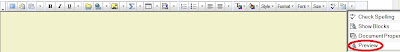
It will open a new window to show you what your post will look like. Read over it carefully; if everything is in place, then go ahead and post it.
However, if something is not right about it, you can edit the HTML. I know this sounds intimidating, but I'm going to try to help you with this part! HTML, as you may know, is one of the languages of the Internet. Every webpage you see was written in HTML to make it look the way it does. Using certain codes, you can get the results you want.
Before we start: if you find that you're not comfortable using these codes -- if they seem too weird -- you don't need to. Professors understand that ANGEL can be a pain, so if you post something and it doesn't look right, your professor will probably work with you. Also, you can attach any important documents to your post so that people can see correct formatting. I'd recommend attaching a .doc file; usually everyone is able to open that type, regardless of what program they may be using.
I recommend that you work with the HTML codes in a document first. I'll show you in a bit how to paste them into your post in a way that, hopefully, they will not get messed up!
Another quick note: once I show you where and how to use the codes, you can copy and paste them from this page into your document; just replace the text I've used with whatever text you want to use. (Because it'd look weird to submit a discussion post that just says "new paragraph" over and over. :-))
First, here are the codes you will be working with:
To create a new paragraph: <p> </p>
To create a line break: <br>
To make text show in bold: <b> </b>
To make text show in italics: <i> </i>
To make text show as underlined: <u> </u>
In order for you to be able to see the code and placement, I'm making the code visible to you. In an average post, anything in code (that is, between the brackets) will not show.
To create a paragraph, surround the paragraph with this: <p> </p>. This is what your paragraph will look like in your document:
<p>[new paragraph]</p>
<p>[new paragraph]</p>
The first <p> begins a new paragraph; the ending </p> says that the paragraph is over. If you place this code around each of your paragraphs, it will automatically put a space between your paragraphs. It is not necessary to put spaces in between the brackets and the beginning of your text. (I don't know why this is; I just know it works!) When you publish your post, the code won't show; your post will look like this:
[new paragraph]
[new paragraph]
The next code is a line break. This is for if you want to begin a new line, but not a new paragraph. The code is this: <br>. Just put it at the end of any line, and when your post shows, the following text will "jump" to the next line. For example, this...
Break<br>
dance!
...will look like this...
Break
dance!
Next up, how to make some text bold. I'm not sure if you'll need this for any particular reason, but just in case you do, here it is. The code for bold is similar to the one for paragraphs in that it has a beginning and ending code. It is <b> </b>. Instead of putting it around the paragraph, though, you only put it around the text you want emboldened. Again, an example:
Bada bing, bada <b>bold</b>!
will become:
Bada bing, bada bold!
For italics, the code is similar to the above; you'll sandwich any text you want italicized between <i> </i>. For example:
You are <i>awesome</i>!
will automagically become:
You are awesome!
Next up, underlining. Similar to the above, the underlining tags going around the text you wish to underline. The tags are: <u> </u>. And of course, though I'm sure you probably know by know, here's an example:
Zip a dee <u>do dah</u>...
will show as...
Zip a dee do dah...
Using these codes around different areas of your text, you can format a basic post.
"But how do I post it?" you ask. This part is relatively simple. Go to the discussion forum and click "New Post" as you normally would. In the Angel toolbar, right next to the little triangle we were working witrh earlier, there's an icon that has a small sheet of paper.

Click that, it will take you to the HTML source. Copy the coded document you've written, and paste it into the box. Then click the source icon again (the little sheet of paper); this will take you back to regular formatting and toolbar. Follow the procedure for previewing your post. Hopefully, it will look okay. If it still doesn't look right, post it as best you can, and then e-mail your professor about what to do. (Posting the material will show that you have done the work; your professor can decide whether to leave it or delete it.)
Wednesday, March 3, 2010
Choosing a Topic For Your Research Paper
One important aspect of your ENG 112 experience is composing your research paper. This will be an argumentative paper on a topic of your choosing (with your instructor's approval). The lesson modules provide you with guidelines for choosing a topic, including subjects that will not be approved. I'm going to offer some additional suggestions for choosing a topic, based on my own experiences.
First, here is a quick rundown: as you know, the topic you choose needs to have at least two points of view, one for and one against the subject. As per course instructions, the following topics are not acceptable for your research paper: abortion, evolution, intelligent design, conspiracy theories, and religion.
A topic needs to be something that you can be passionate/enthusiastic about, but you might not want to choose something you're too passionate about. Your goal in this essay is to accurately represent both sides of the debate, and then use convincing arguments to show your audience which side you fall on and why. When I was looking for topics, I found a couple that I couldn't write an effective argument about, because I felt too strongly about one side of the issue; I didn't feel that I could keep my emotions out of it long enough to present the opposing point of view. So I chose a topic that I was interested in, but opposing views wouldn't hurt my feelings. (Basically, it appealed to me on a mental level, but not an emotional one.)
I did find, though, that this strategy made my topic a little bit more difficult to write about. I didn't feel as strongly about it as I could have. I was still able to write capably (at least, I think I wrote capably :-)), so I felt okay about it. The decision is yours to make about how much you want to invest in your topic, but being aware of potential pros and cons may help you make the decision.
Another thing to keep in mind is that all of your assignments (from module 4 through completion of your research paper in module 10) on this topic. You will be doing some intensive researching, note-taking, critical thinking, and writing on it, so it may be helpful to choose a topic that you know you won't get sick of easily. Everyone goes through frustrations at certain points during the process, but if you have a topic that you feel connected with in some way, it's easier to work through those frustrations to reach the final goal.
There is a list of possible topics in module 04, but here are some things to think about if you'd like to choose a topic not on the list:
1) What were some of your childhood interests? Did you like a certain type of music; did you enjoy playing with a certain toy? If so, perhaps you could use this assignment as a trip down memory lane. For example, if you played with Barbie as a young girl, you could do a paper on the effect of Barbie on a young girl's body image. Does Barbie send the wrong message to girls? This is obviously not an example for everyone, but it was the first thing that came to mind. :-) However, anyone can think back to things they used to enjoy and look deeper into the issue. (My personal favorite is the argument of whether or not "action figures" count as dolls, but somehow I don't think that will fly as a college research paper!)
2) What are some topics that you've discussed or debated with friends? Sometimes conversation can serve as inspiration. From the reach and efficiency of zoning laws, work policies, the Olympics, and school, there are all kinds of potential topics. You may not be able to frame topics in terms of your own experiences, since the paper is written in the third person. However, a bit of familiarity with your subject can help push you in the right direction as far as researching.
3) What is your major? This may be a great opportunity to think critically about things you've been learning about. (Psychology is a hotbed of debate. Just saying.) You could also take a look at social implications within your major. For example, there is a common stereotype that women are not as successful at math or science as men. If you're a woman majoring in one of these areas, this may be an interesting topic. What could be some driving forces behind the stereotype, and what is the reality? Or if you're a man studying nursing, how are male nurses perceived by society/doctors/patients? Is there some sort of social stigma that prevents more men from taking jobs such as nursing?
4) Are there any popular topics you can view from a new perspective? For instance, there is a lot of information about unrealistic expectations and scrutiny of young women. Does society/the media put unfair expectations on boys and young men? This is just one example; there are many subject within the social sphere that you could debate.
5) What topics are in the news? As silly as this may seem, websites such as Yahoo! may be great sources of inspiration for finding a topic.
These are just a few of the possibilities. Brainstorming can be one of the most entertaining parts of writing a paper; it's the only part of the process where anything goes!
Here's one more quick suggestion for you before you settle on a topic: do some preliminary research on three or four frontrunners. Find out how much information is available about them, and how much each view is represented. It can be difficult if you choose a topic, only to find out that you can't find sufficient information!
Happy writing!
First, here is a quick rundown: as you know, the topic you choose needs to have at least two points of view, one for and one against the subject. As per course instructions, the following topics are not acceptable for your research paper: abortion, evolution, intelligent design, conspiracy theories, and religion.
A topic needs to be something that you can be passionate/enthusiastic about, but you might not want to choose something you're too passionate about. Your goal in this essay is to accurately represent both sides of the debate, and then use convincing arguments to show your audience which side you fall on and why. When I was looking for topics, I found a couple that I couldn't write an effective argument about, because I felt too strongly about one side of the issue; I didn't feel that I could keep my emotions out of it long enough to present the opposing point of view. So I chose a topic that I was interested in, but opposing views wouldn't hurt my feelings. (Basically, it appealed to me on a mental level, but not an emotional one.)
I did find, though, that this strategy made my topic a little bit more difficult to write about. I didn't feel as strongly about it as I could have. I was still able to write capably (at least, I think I wrote capably :-)), so I felt okay about it. The decision is yours to make about how much you want to invest in your topic, but being aware of potential pros and cons may help you make the decision.
Another thing to keep in mind is that all of your assignments (from module 4 through completion of your research paper in module 10) on this topic. You will be doing some intensive researching, note-taking, critical thinking, and writing on it, so it may be helpful to choose a topic that you know you won't get sick of easily. Everyone goes through frustrations at certain points during the process, but if you have a topic that you feel connected with in some way, it's easier to work through those frustrations to reach the final goal.
There is a list of possible topics in module 04, but here are some things to think about if you'd like to choose a topic not on the list:
1) What were some of your childhood interests? Did you like a certain type of music; did you enjoy playing with a certain toy? If so, perhaps you could use this assignment as a trip down memory lane. For example, if you played with Barbie as a young girl, you could do a paper on the effect of Barbie on a young girl's body image. Does Barbie send the wrong message to girls? This is obviously not an example for everyone, but it was the first thing that came to mind. :-) However, anyone can think back to things they used to enjoy and look deeper into the issue. (My personal favorite is the argument of whether or not "action figures" count as dolls, but somehow I don't think that will fly as a college research paper!)
2) What are some topics that you've discussed or debated with friends? Sometimes conversation can serve as inspiration. From the reach and efficiency of zoning laws, work policies, the Olympics, and school, there are all kinds of potential topics. You may not be able to frame topics in terms of your own experiences, since the paper is written in the third person. However, a bit of familiarity with your subject can help push you in the right direction as far as researching.
3) What is your major? This may be a great opportunity to think critically about things you've been learning about. (Psychology is a hotbed of debate. Just saying.) You could also take a look at social implications within your major. For example, there is a common stereotype that women are not as successful at math or science as men. If you're a woman majoring in one of these areas, this may be an interesting topic. What could be some driving forces behind the stereotype, and what is the reality? Or if you're a man studying nursing, how are male nurses perceived by society/doctors/patients? Is there some sort of social stigma that prevents more men from taking jobs such as nursing?
4) Are there any popular topics you can view from a new perspective? For instance, there is a lot of information about unrealistic expectations and scrutiny of young women. Does society/the media put unfair expectations on boys and young men? This is just one example; there are many subject within the social sphere that you could debate.
5) What topics are in the news? As silly as this may seem, websites such as Yahoo! may be great sources of inspiration for finding a topic.
These are just a few of the possibilities. Brainstorming can be one of the most entertaining parts of writing a paper; it's the only part of the process where anything goes!
Here's one more quick suggestion for you before you settle on a topic: do some preliminary research on three or four frontrunners. Find out how much information is available about them, and how much each view is represented. It can be difficult if you choose a topic, only to find out that you can't find sufficient information!
Happy writing!
Friday, February 19, 2010
Let's Get Quizzical: Tips for Test Preparation
Note: To hear this entry narrated, please click here.
In ENG 112, modules 1-5 contain quizzes designed to test your knowledge of the information you learned in the module. Test-taking can be daunting for anyone, and this may also catch ENG 112 students off-guard, because there weren't tests in ENG 111. With proper preparation, though, the quizzes are easily managed.
The quizzes generally consist of ten multiple-choice questions, with one quiz in essay form. (Well, "essay" may be overstating it a bit. A good answer consists of about four or five sentences, at the most.) You will have one hour to complete the multiple-question quizzes; the short-answer quiz is not timed.
Before taking the quiz, review the week's material. This includes the textbook lesson, the online lessons, and any outside webpages. Knowing this information is necessary to help you in the quiz, and in the overall course. One thing that is helpful is that the online lesson tells you specifically what information you’ll need to do well in the quiz, whether it’s information from your textbook, the online lesson, an outside website, or a combination of the three. Make notes of any key phrases or instructions. It will help you later on if you have a shortlist of notes to consult.
You only have one chance at each quiz; once you begin, you can't pause or save the quiz. So make sure you have your notes at hand, and that you have one hour available to complete the quiz.
For taking the test, begin by answering the questions you know. Once you've done this, start on any you don't know. Consult your notes, take some time to think over the material, and find the answer you need. Use the remaining time to go back and check all of your answers. One word of advice: when scrolling up and down, make sure that you have not clicked on one of your answers. I accidentally clicked on one of my answers, and then I scrolled down. As a result, I changed my answer without realizing it! Don't make the same mistake!
On all of the quizzes except for the short-answer quiz, you will receive your results as soon as you finish the quiz and submit your answers. The following page will show both your answers and the correct answers.
After module 5, there are no tests until week 11, when you’ll take the final exam. As of the time I am writing this entry, I have not taken the final exam, so I can’t tell you what it’s like. I am sure that it reviews all modules, though. So for modules 6-10, in addition to writing your research paper, keep efficient notes about the material you’re learning. When the time comes for you to take the final exam, spend an hour or so beforehand reviewing your notes for all the modules. Then, when you feel that you have a solid memory and understanding of the material, tell yourself that you can do it, and conquer your last test for ENG 112!
In ENG 112, modules 1-5 contain quizzes designed to test your knowledge of the information you learned in the module. Test-taking can be daunting for anyone, and this may also catch ENG 112 students off-guard, because there weren't tests in ENG 111. With proper preparation, though, the quizzes are easily managed.
The quizzes generally consist of ten multiple-choice questions, with one quiz in essay form. (Well, "essay" may be overstating it a bit. A good answer consists of about four or five sentences, at the most.) You will have one hour to complete the multiple-question quizzes; the short-answer quiz is not timed.
Before taking the quiz, review the week's material. This includes the textbook lesson, the online lessons, and any outside webpages. Knowing this information is necessary to help you in the quiz, and in the overall course. One thing that is helpful is that the online lesson tells you specifically what information you’ll need to do well in the quiz, whether it’s information from your textbook, the online lesson, an outside website, or a combination of the three. Make notes of any key phrases or instructions. It will help you later on if you have a shortlist of notes to consult.
You only have one chance at each quiz; once you begin, you can't pause or save the quiz. So make sure you have your notes at hand, and that you have one hour available to complete the quiz.
For taking the test, begin by answering the questions you know. Once you've done this, start on any you don't know. Consult your notes, take some time to think over the material, and find the answer you need. Use the remaining time to go back and check all of your answers. One word of advice: when scrolling up and down, make sure that you have not clicked on one of your answers. I accidentally clicked on one of my answers, and then I scrolled down. As a result, I changed my answer without realizing it! Don't make the same mistake!
On all of the quizzes except for the short-answer quiz, you will receive your results as soon as you finish the quiz and submit your answers. The following page will show both your answers and the correct answers.
After module 5, there are no tests until week 11, when you’ll take the final exam. As of the time I am writing this entry, I have not taken the final exam, so I can’t tell you what it’s like. I am sure that it reviews all modules, though. So for modules 6-10, in addition to writing your research paper, keep efficient notes about the material you’re learning. When the time comes for you to take the final exam, spend an hour or so beforehand reviewing your notes for all the modules. Then, when you feel that you have a solid memory and understanding of the material, tell yourself that you can do it, and conquer your last test for ENG 112!
Monday, February 8, 2010
Establishing Criteria for Internet Resources
Ah, the wonders of the Internet. Once popularly known as the Information Superhighway, the Internet houses websites, organizations, and plenty of would-be experts for every topic imaginable (and some unimaginable). However entertaining these resources might be, though, not all of them are reliable. Some are based on hearsay and some are based on opinion, but few are centered on actual fact.
So how can you tell which prospective resources are worthy of your attention? By establishing a set of solid criteria--or standards--on which to judge each contender. Think of it as "Website Boot Camp." By putting each website through its paces, only the strong will survive. In order for this to happen, you need a list of criteria that is just as strong as you want the prevailing websites to be.
For this, you are going to compile a list of 15 things to scrutinize in each website. This seems like a lot, I know. So let's take it one at a time. The easiest way to go about it is by beginning with five aspects of a good website, and elaborating on each one.
We'll start with something basic: aesthetics. When you visit a website, what does it need to present initially in order for you to continue browsing that website? Take a moment to think of one or two answers.
Now, let's say you decide that it needs to be "easy to navigate." What specific features make a website easy to navigate? Again, stop and think of one or two specific things that would fulfill this criteria. Also think of one or two things that make a website hard to use or navigate, and write this down as well. This may include things such as font size, colors that make a website difficult to view, or any number of features that you find undesirable. If you're unsure, you can ask someone who is not as familiar with the Internet. Find out what qualities make information easy for them to find, and what frustrates or discourages them to the point that they leave altogether.
Once you've developed a few specific criteria for aesthetics, you'll move on to another aspect of your ideal website. Let's say you'd like a website that cites their sources (always a good idea). Here are some questions to consider:
What kinds of sources do you consider reliable? What might you consider unreliable?
Do you want research studies, interviews, or point-of-view articles and essays?
Does the topic you are studying have a reputable organization that provides information?
Who are some of the revolutionaries in that field? Do they have a website? Is information about their studies or accomplishments accessible via Internet?
Answer these questions to the best of your ability; this may help you to narrow down the list of qualities you will look for.
Let's proceed to yet another aspect. One good one to consider is when your ideal website was last updated. Depending on your topic, there may not be a constant influx of new information. Set reasonable standards, while keep your criteria tight enough that not just anyone can meet your standards. Generally, a span of two or three months should be enough for any website, but use your own judgement. For a more popular topic that is reported on or studied frequently, newer information should be accessible sooner. In instances like this, you would want a website updated more frequently.
Continue the process of starting with one condition, and asking yourself two or three questions that will help elaborate on the specifics of what you're looking for.
During each step of establishing criteria, it's helpful to also think of "red flags": things that will automatically tip you off that a certain website is not appropriate for research. One example of this is if the website is run by an agency that charges for their services. This kind of website has an agenda; it is not simply informational. Such websites can sometimes be useful for guiding you in the right direction (like teaching you the "lingo" of a topic, which you can use in a web or database search), but you shouldn't base your paper on the content of these websites. Keep searching until you find a solid website about the same topic, but that meets the criteria in the lesson and the criteria that you set.
So how can you tell which prospective resources are worthy of your attention? By establishing a set of solid criteria--or standards--on which to judge each contender. Think of it as "Website Boot Camp." By putting each website through its paces, only the strong will survive. In order for this to happen, you need a list of criteria that is just as strong as you want the prevailing websites to be.
For this, you are going to compile a list of 15 things to scrutinize in each website. This seems like a lot, I know. So let's take it one at a time. The easiest way to go about it is by beginning with five aspects of a good website, and elaborating on each one.
We'll start with something basic: aesthetics. When you visit a website, what does it need to present initially in order for you to continue browsing that website? Take a moment to think of one or two answers.
Now, let's say you decide that it needs to be "easy to navigate." What specific features make a website easy to navigate? Again, stop and think of one or two specific things that would fulfill this criteria. Also think of one or two things that make a website hard to use or navigate, and write this down as well. This may include things such as font size, colors that make a website difficult to view, or any number of features that you find undesirable. If you're unsure, you can ask someone who is not as familiar with the Internet. Find out what qualities make information easy for them to find, and what frustrates or discourages them to the point that they leave altogether.
Once you've developed a few specific criteria for aesthetics, you'll move on to another aspect of your ideal website. Let's say you'd like a website that cites their sources (always a good idea). Here are some questions to consider:
What kinds of sources do you consider reliable? What might you consider unreliable?
Do you want research studies, interviews, or point-of-view articles and essays?
Does the topic you are studying have a reputable organization that provides information?
Who are some of the revolutionaries in that field? Do they have a website? Is information about their studies or accomplishments accessible via Internet?
Answer these questions to the best of your ability; this may help you to narrow down the list of qualities you will look for.
Let's proceed to yet another aspect. One good one to consider is when your ideal website was last updated. Depending on your topic, there may not be a constant influx of new information. Set reasonable standards, while keep your criteria tight enough that not just anyone can meet your standards. Generally, a span of two or three months should be enough for any website, but use your own judgement. For a more popular topic that is reported on or studied frequently, newer information should be accessible sooner. In instances like this, you would want a website updated more frequently.
Continue the process of starting with one condition, and asking yourself two or three questions that will help elaborate on the specifics of what you're looking for.
During each step of establishing criteria, it's helpful to also think of "red flags": things that will automatically tip you off that a certain website is not appropriate for research. One example of this is if the website is run by an agency that charges for their services. This kind of website has an agenda; it is not simply informational. Such websites can sometimes be useful for guiding you in the right direction (like teaching you the "lingo" of a topic, which you can use in a web or database search), but you shouldn't base your paper on the content of these websites. Keep searching until you find a solid website about the same topic, but that meets the criteria in the lesson and the criteria that you set.
Friday, January 22, 2010
Things to Help You Succeed in an Online Course
Internet-based classes can be just as fulfilling as traditional classroom classes. Some people enjoy them even more than traditional classes, due to the level of flexibility they allow. (The prospect of completing assignments in your pajamas, snuggled up with the family pet, is a bonus!)
Just like traditional courses, though, online courses can seem intimidating initially. Here are a few tips on how to get the most out of your online course.
1) Read assignment instructions carefully.
Before you send in an assignment (or a test), make sure you've dotted your "i's" and crossed your "t's." Read the assignment once or twice before beginning it. Then read through it as you're writing. Finally, read through it one last time with your finished product at hand; go through the assignment step by step, making sure that your project fulfills all of the necessary criteria.
2) Don't be afraid to e-mail your instructor with any questions you have.
In an online course, your instructor can't see you looking at your assignment quizzically or desolately. If they could, they would probably offer to help you. However, they are there to help. The only difference is that, in this scenario, you need to contact them.
You can contact your professor through ANGEL's coursemail (select the course, then select "All course faculty") or through your school or personal e-mail address (their e-mail address is usually [name]@sinclair.edu). In some cases, you can also contact them by phone.
3) Think ahead.
There are some cases in which you can either prepare for or complete assignments weeks in advance. If you have some time, go ahead and look through future modules. Read the list of activities to be completed, as well as the assignment guidelines.
Sometimes it helps to copy and paste the assignment into a saved document so that you can access them later. Then, depending on the assignment, you can start preparing in advance. For instance, look through the discussion assignments. Are there any questions that you can write the answers to in advance? You don't necessarily need to complete your entire discussion post for that assignment, but if inspiration hits, seize the moment!
4) Pay close attention to the due dates.
The biggest challenge I've had in an online course was time management. It's amazing how quickly the week goes by! This is why it's important to have all of your assignments and due dates written (or typed) clearly and posted someplace that you will see it everyday.
In most cases, the due dates are well-organized; the dates for respective assignments fall on the same day each week. For instance, discussion forum posts will be due on, say, Wednesday; any other assignments will be due on Sunday.
A good rule of thumb is to have things done at least a day early, if at all possible.
5) Treat online courses like school.
When you're in a traditional class, there is a period of time dedicated solely to school. In an online course, it's wise to take the same approach. Each day, dedicate a block of time to school and studying. During this time, don't accept phone calls (unless it's an emergency, of course), do laundry, or clean the house. Try to promise yourself that you'll finish one mandatory school task in this time. A potential week could be as follows:
Monday: Complete assigned reading and brainstorm for the writing assignment.
Tuesday: Write and post your discussion forum post.
Wednesday: Take your brainstorming ideas from Monday and compose a rough draft.
Thursday: Respond to your classmates' discussion posts.
Friday: Spell-check and edit the rough draft to compose a final draft on Friday.
Saturday: Take the test.
One thing to keep in mind about this list is that this would be your timeline for completing assignments. Generally speaking, you wouldn't whip up a final draft of a paper in two hours. It's something you'd be working on bit-by-bit throughout the week, but on Friday, your priority would be to complete it. Also, discussion forum posts do take some thought, but they generally aren't difficult to write. So on Tuesdays and Thursdays, you may have extra time. Or it may be a post you've already written, and all you need to do is post it.
6) Take advantage of the perks.
Now I'm going to let you in on one of the perks of an online course: you can study anywhere. If you have a laptop, and it has WiFi (wireless Internet) capabilities, you can bring it to the bookstore, the library, or even McDonald's; anyplace that has WiFi. Sometimes a change of scenery helps engage your mind.
My favorite place to study is in my kitchen. My sister makes coffee, and she and I sit and drink coffee while we each study for our respective classes. (Sometimes, I'll briefly help her with her homework, or I'll toss an idea to her to get her opinion on it.) Just because you're studying doesn't mean you have to be alone! As long as it doesn't distract you, it's quite enjoyable to have someone there to keep you company.
Hopefully, this list gives you an idea of how to handle online courses. As you get comfortable with the online format, you'll learn your strengths and weaknesses, and you can find ways to accommodate those. Best of luck to you in your studies!
Just like traditional courses, though, online courses can seem intimidating initially. Here are a few tips on how to get the most out of your online course.
1) Read assignment instructions carefully.
Before you send in an assignment (or a test), make sure you've dotted your "i's" and crossed your "t's." Read the assignment once or twice before beginning it. Then read through it as you're writing. Finally, read through it one last time with your finished product at hand; go through the assignment step by step, making sure that your project fulfills all of the necessary criteria.
2) Don't be afraid to e-mail your instructor with any questions you have.
In an online course, your instructor can't see you looking at your assignment quizzically or desolately. If they could, they would probably offer to help you. However, they are there to help. The only difference is that, in this scenario, you need to contact them.
You can contact your professor through ANGEL's coursemail (select the course, then select "All course faculty") or through your school or personal e-mail address (their e-mail address is usually [name]@sinclair.edu). In some cases, you can also contact them by phone.
3) Think ahead.
There are some cases in which you can either prepare for or complete assignments weeks in advance. If you have some time, go ahead and look through future modules. Read the list of activities to be completed, as well as the assignment guidelines.
Sometimes it helps to copy and paste the assignment into a saved document so that you can access them later. Then, depending on the assignment, you can start preparing in advance. For instance, look through the discussion assignments. Are there any questions that you can write the answers to in advance? You don't necessarily need to complete your entire discussion post for that assignment, but if inspiration hits, seize the moment!
4) Pay close attention to the due dates.
The biggest challenge I've had in an online course was time management. It's amazing how quickly the week goes by! This is why it's important to have all of your assignments and due dates written (or typed) clearly and posted someplace that you will see it everyday.
In most cases, the due dates are well-organized; the dates for respective assignments fall on the same day each week. For instance, discussion forum posts will be due on, say, Wednesday; any other assignments will be due on Sunday.
A good rule of thumb is to have things done at least a day early, if at all possible.
5) Treat online courses like school.
When you're in a traditional class, there is a period of time dedicated solely to school. In an online course, it's wise to take the same approach. Each day, dedicate a block of time to school and studying. During this time, don't accept phone calls (unless it's an emergency, of course), do laundry, or clean the house. Try to promise yourself that you'll finish one mandatory school task in this time. A potential week could be as follows:
Monday: Complete assigned reading and brainstorm for the writing assignment.
Tuesday: Write and post your discussion forum post.
Wednesday: Take your brainstorming ideas from Monday and compose a rough draft.
Thursday: Respond to your classmates' discussion posts.
Friday: Spell-check and edit the rough draft to compose a final draft on Friday.
Saturday: Take the test.
One thing to keep in mind about this list is that this would be your timeline for completing assignments. Generally speaking, you wouldn't whip up a final draft of a paper in two hours. It's something you'd be working on bit-by-bit throughout the week, but on Friday, your priority would be to complete it. Also, discussion forum posts do take some thought, but they generally aren't difficult to write. So on Tuesdays and Thursdays, you may have extra time. Or it may be a post you've already written, and all you need to do is post it.
6) Take advantage of the perks.
Now I'm going to let you in on one of the perks of an online course: you can study anywhere. If you have a laptop, and it has WiFi (wireless Internet) capabilities, you can bring it to the bookstore, the library, or even McDonald's; anyplace that has WiFi. Sometimes a change of scenery helps engage your mind.
My favorite place to study is in my kitchen. My sister makes coffee, and she and I sit and drink coffee while we each study for our respective classes. (Sometimes, I'll briefly help her with her homework, or I'll toss an idea to her to get her opinion on it.) Just because you're studying doesn't mean you have to be alone! As long as it doesn't distract you, it's quite enjoyable to have someone there to keep you company.
Hopefully, this list gives you an idea of how to handle online courses. As you get comfortable with the online format, you'll learn your strengths and weaknesses, and you can find ways to accommodate those. Best of luck to you in your studies!
Subscribe to:
Comments (Atom)